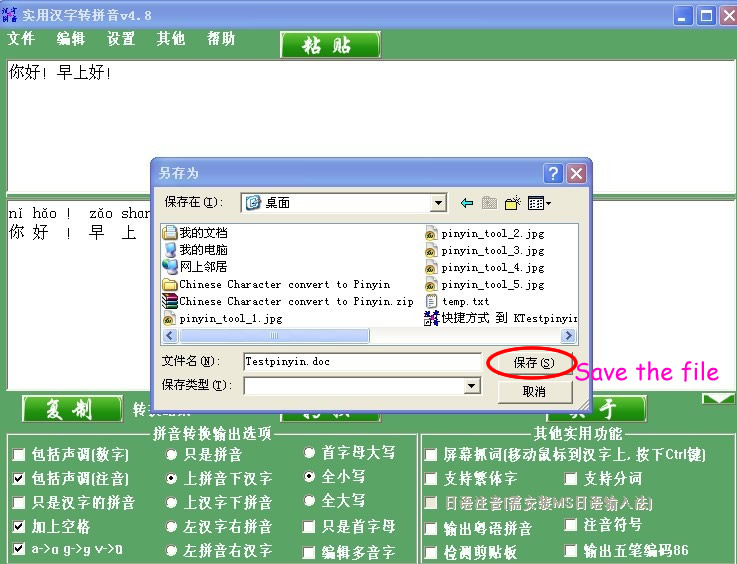Chinese Character to Pinyin Converter is a software for converting Chinese characters to pinyin with tone marks.You could also save the text of Chinese characters and pinyin with tone marks you converted as a word document(.doc file).
Free download "Chinese Characters to Pinyin Converter" here
*Note: You don't need to install it,just unzip it and run "KTestpinyin.exe".
Shortcut key: Press Ctrl+E can clear all of the old characters.
How to use this tool
Step 1
Click "KTestpinyin.exe" and run this software.
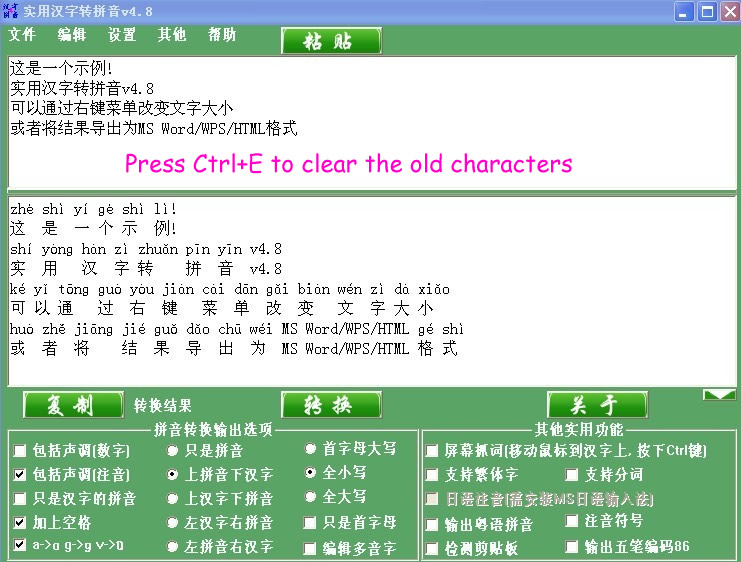
Step 2
Press Ctrl+E and clear all of the old characters first.
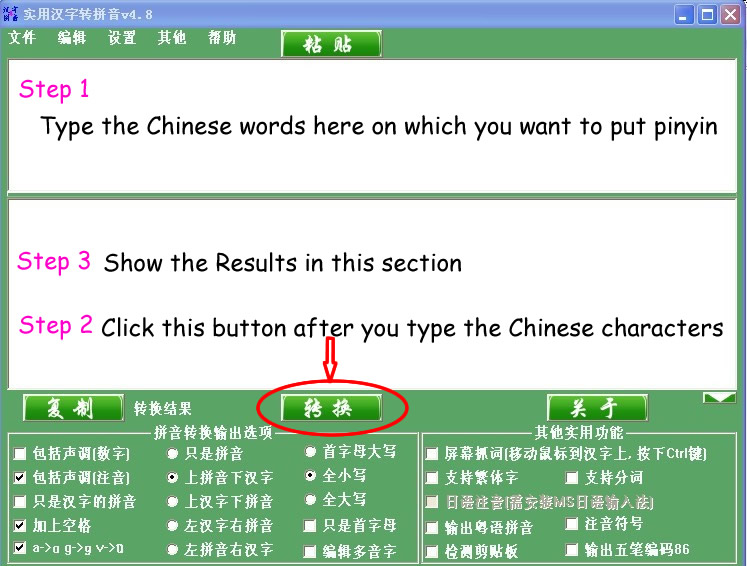
Step 3
Input your own Chinese characters on which you want to put pinyin.
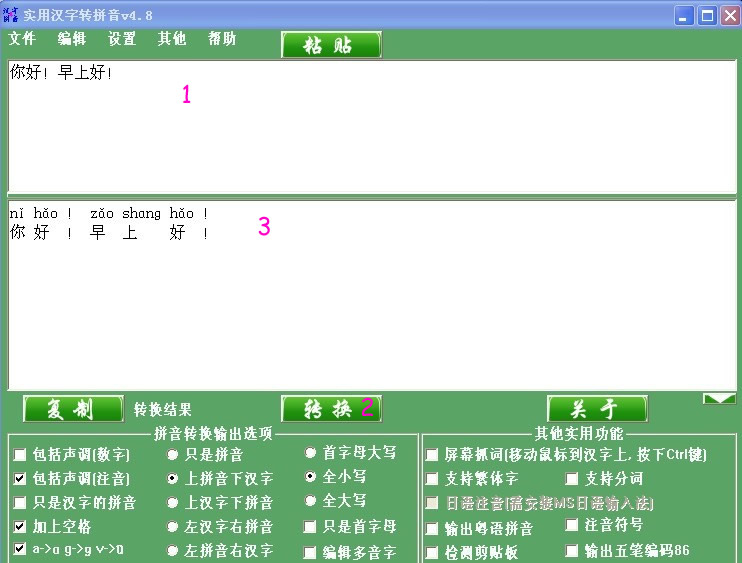
How to export the result to a word file and a text file
Step 1
Select the button to export the result.
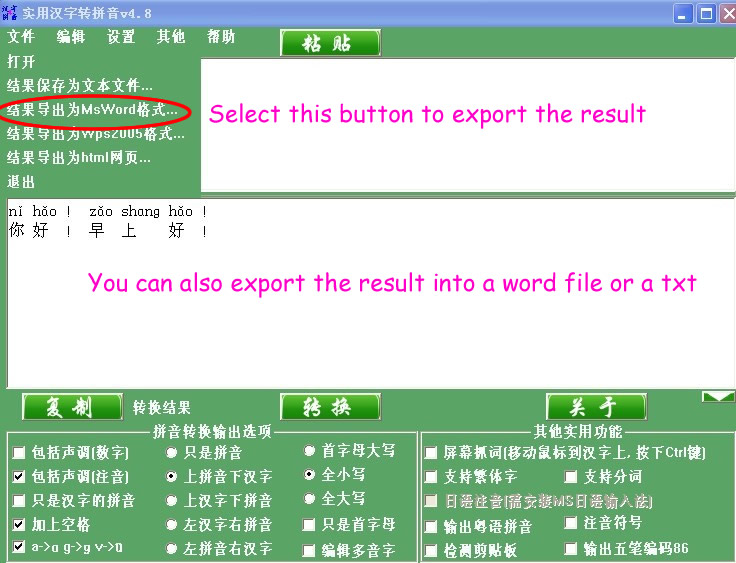
Step 2
Set the fonts for the word file.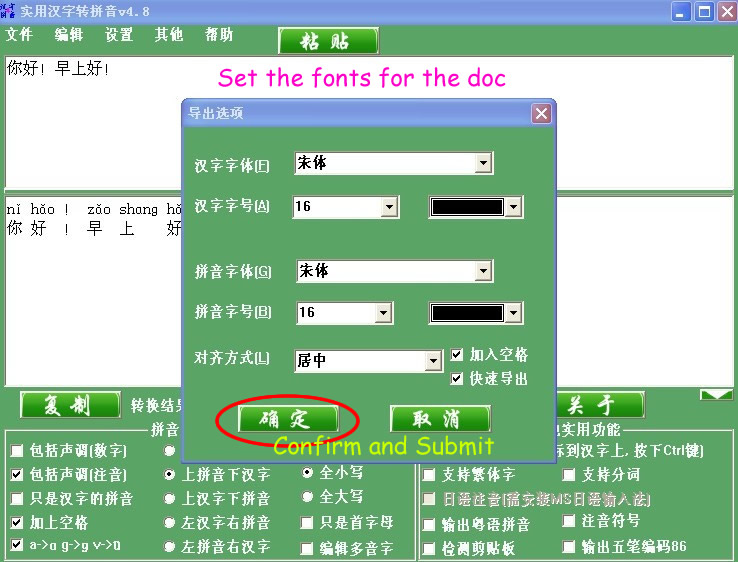
Step 3
Edit the name of the destination file,and save it on your disk.